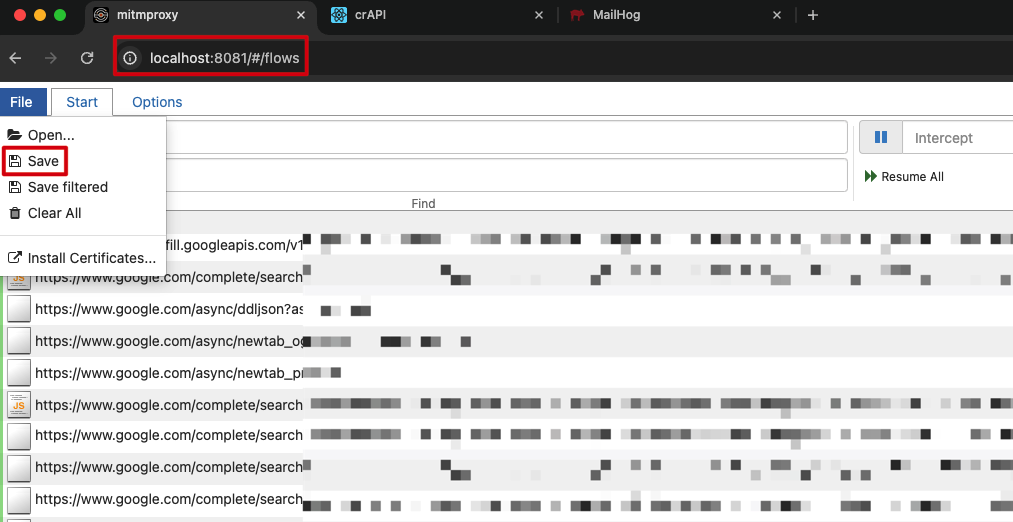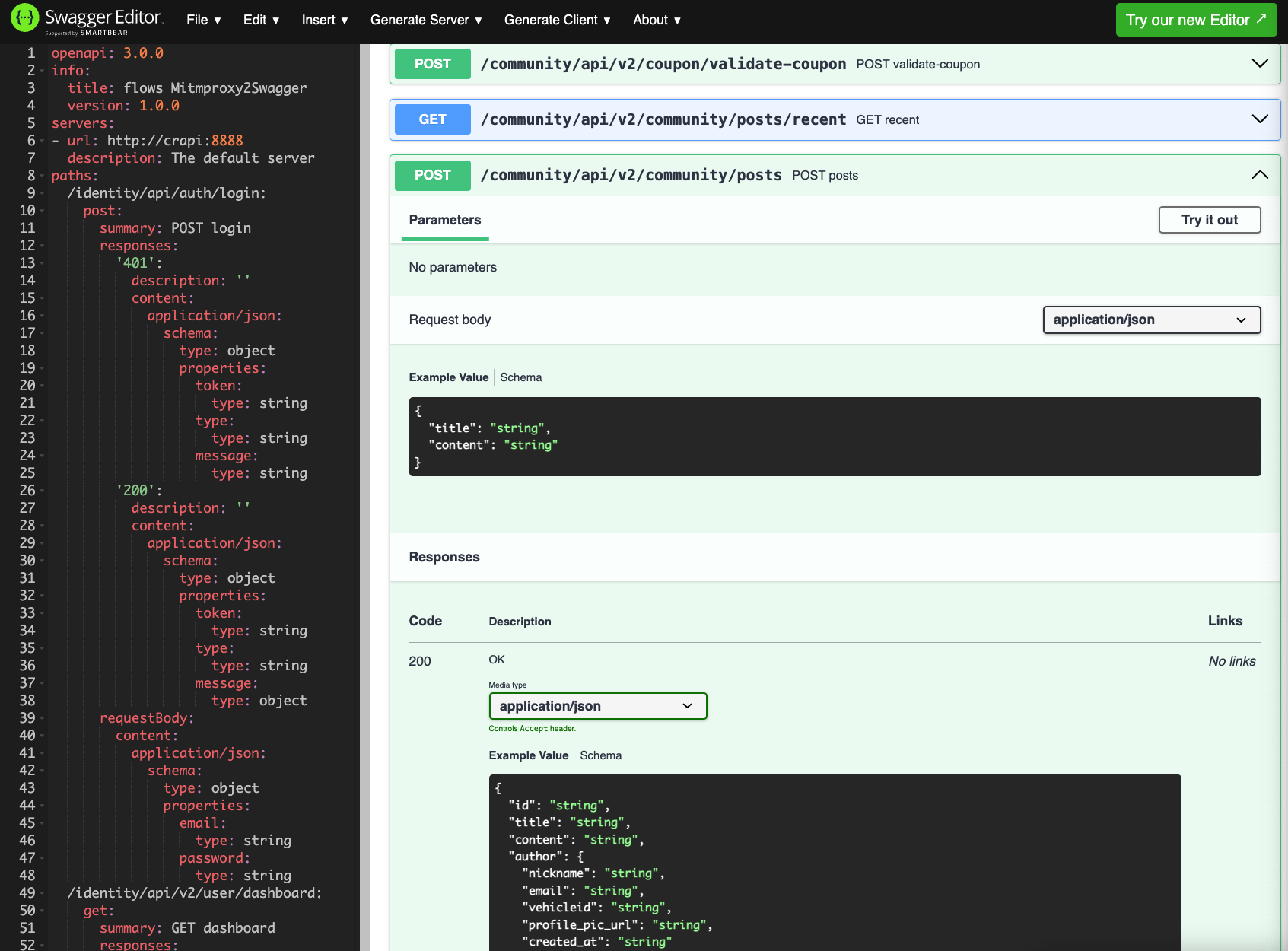Generate Your Own API Documentation
During a web application assessment, I was testing a web application which, like many web apps, interacted with a database system via a web API. Since the scope solely allowed for testing from a front-end perspective, I was not provided with any API documentation such as Postman or Swagger files.
With that said, to make testing APIs easier, I recently learnt a technique to generate my own API documentation when I was following along with one of APIsec University’s excellent courses. This technique involves capturing HTTP requests by using mitmproxy, an HTTP proxy, and subsequently converting the captured requests into Swagger documentation by using mitmproxy2swagger.
Demonstration
In this demonstration I will be using OWASP crAPI, an intentionally vulnerable web application, to showcase how API documentation may be generated from captured HTTP requests.
Installing mitmproxy and mitmproxy2swagger
Before you can start intercepting and capturing HTTP requests, you need to install mitmproxy. On macOS, provided that Homebrew is installed, you may run the following command:
1
brew install mitmproxy
For other platforms, please refer to the mitmproxy installation documentation.
To install mitmproxy2swagger using pipx, execute the following command:
1
pipx install mitmproxy2swagger
After the installations have finished, execute the following command to start mitmweb:
1
2
3
4
mitmweb
[13:17:08.004] HTTP(S) proxy listening at *:8080.
[13:17:08.005] Web server listening at http://127.0.0.1:8081/
[13:17:20.626][127.0.0.1:51917] client connect
Configure your browser or browser extension, such as FoxyProxy, to redirect HTTP traffic to port 8080 on the localhost, and visit https://mitm.it/ to install the mitmproxy CA certificate by following instructions for your specific platform.
Capturing data with mitmproxy
After everything has been configured correctly, it is time to start browsing and interacting with the target application just like how a normal user of the application would. By browsing the application and performing actions, such as creating a new user account or changing a user’s profile, more requests are accumulated by mitmproxy.
When you are done clicking through the application and have captured all the HTTP requests, it is time to visit http://localhost:8081/#/flows and save the captured data to your local computer.
Creating documentation with mitmproxy2swagger
Now that the mitmproxy flow file has been saved, it can be converted into an OpenAPI specification file by running mitmproxy2swagger with various parameters. The command below takes the flows flow file, filters out any superfluous HTTP requests, and outputs data to spec.yml.
1
2
3
4
5
6
mitmproxy2swagger -i flows -o spec.yml -p http://crapi:8888 -f flow
No existing swagger file found. Creating new one.
[ ] 1.2%[warn] flow without response: https://www.google.com/complete/search?client=chrome-omni&gs_ri=chrome-ext-ansg&xssi=t&q=[...SNIP...]]
[▌▌▌▌▌▌▌▌▌ ] 31.6%[warn] flow without response: https://www.google.com/maps/embed?origin=mfe&pb=!1m2!2m1!1s31.888888,-92.111176
[▌▌▌▌▌▌▌▌▌▌▌▌▌▌▌▌▌▌▌▌▌▌▌▌▌▌▌▌▌▌] 100.0%Done!
Before documentation can be generated, in the spec.yml file, remove the ignore: prefix for endpoints which you want to include in the API documentation.
1
2
3
4
5
6
7
8
9
10
11
12
13
14
15
16
17
18
19
20
21
22
23
24
25
26
27
28
29
30
31
32
33
34
35
36
37
38
39
40
41
42
43
44
45
46
47
48
49
50
51
52
openapi: 3.0.0
info:
title: flows Mitmproxy2Swagger
version: 1.0.0
servers:
- url: http://crapi:8888
description: The default server
paths: {}
x-path-templates:
# Remove the ignore: prefix to generate an endpoint with its URL
# Lines that are closer to the top take precedence, the matching is greedy
- ignore:/
- /community/api/v2/community/posts
- /community/api/v2/community/posts/recent
- /community/api/v2/community/posts/tEMixSh28yNHYrsDPbzxfh
- /community/api/v2/community/posts/tEMixSh28yNHYrsDPbzxfh/comment
- /community/api/v2/coupon/validate-coupon
- ignore:/favicon.ico
- /identity/api/auth/forget-password
- /identity/api/auth/login
- /identity/api/auth/signup
- /identity/api/auth/v3/check-otp
- /identity/api/v2/user/change-email
- /identity/api/v2/user/dashboard
- /identity/api/v2/user/pictures
- /identity/api/v2/user/verify-email-token
- /identity/api/v2/user/videos
- /identity/api/v2/user/videos/{id}
- /identity/api/v2/user/videos/38
- /identity/api/v2/user/videos/convert_video
- /identity/api/v2/vehicle/706b8ceb-8af4-4275-95d3-2c9221cccf51/location
- /identity/api/v2/vehicle/add_vehicle
- /identity/api/v2/vehicle/vehicles
- ignore:/images/bmw-5.jpg
- ignore:/images/mgmotor-hectorplus.jpg
- ignore:/images/seat.svg
- ignore:/images/wheel.svg
- ignore:/static/css/2.0f314ae8.chunk.css
- ignore:/static/css/main.c0e8c94c.chunk.css
- ignore:/static/js/2.ecbd5ce0.chunk.js
- ignore:/static/js/main.ccf90738.chunk.js
- ignore:/static/media/default_profile_pic.24d66af2.png
- /workshop/api/mechanic
- /workshop/api/mechanic/
- /workshop/api/merchant/contact_mechanic
- /workshop/api/shop/orders
- /workshop/api/shop/orders/{id}
- /workshop/api/shop/orders/12
- /workshop/api/shop/orders/all
- /workshop/api/shop/orders/return_order
- /workshop/api/shop/products
- /workshop/api/shop/return_qr_code
After fine-tuning the spec.yml file, re-run the previous command to generate your own API documentation. The spec.yml file will now be turned into API documentation.
1
2
3
4
5
mitmproxy2swagger -i flows -o spec.yml -p http://crapi:8888 -f flow
[ ] 1.2%[warn] flow without response: https://www.google.com/complete/search?client=chrome-omni&gs_ri=chrome-ext-ansg&xssi=t&q=[...SNIP...]]
[▌▌▌▌▌▌▌▌▌ ] 31.6%[warn] flow without response: https://www.google.com/maps/embed?origin=mfe&pb=!1m2!2m1!1s31.888888,-92.111176
[▌▌▌▌▌▌▌▌▌▌▌▌▌▌▌▌▌▌▌▌▌▌▌▌▌▌▌▌▌▌] 100.0%Done!
Finally, take the spec.yml file and import the contents into SwaggerEditor or Postman to view requests, request methods, request parameters, and responses. From here, you can begin to develop a deeper understanding of how a specific API works and start identifying potential vulnerabilities and misconfigurations.